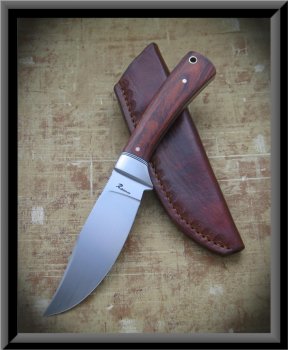You are using an out of date browser. It may not display this or other websites correctly.
You should upgrade or use an alternative browser.
You should upgrade or use an alternative browser.
Post pics here for critique - must have thick skin
- Thread starter BossDog
- Start date
You are shooting at a fairly low angle and that requires a larger depth of field. You can put more light on it for a smaller aperature or go with a slower shutter speed but the easiest is to shoot them from less of an angle, effectively shortening the depth of field. I'd also give them just a bit more saturation to juice the colors a little more.
composition and cropping are perfect I think.
nice shots all the way.
I'm listening Tracy.......
But I'm not really sure if you're speaking english anymore. At least I can come back here and try and decipher one detail at a time as I progress. I'm really starting to appreciate handing my knives off to someone else to sell for me. I'm going to try those new lights today....may need my welding mask. Seriously, thanks for this thread.
BTW.....I think SHOKR has a good handle on this stuff.
Rudy
Ebbtide
Well-Known Member
Rudy, if I may 
The essence of photography is seeing the light.
Look for bright spots, dark shadows and reflections.
There is a lot more juggling the knife around relative to the light source than there is actually snapping the photo.
With a mirror finish blade you need something to reflect in it so it looks 'plain'.
No reflection of the camera, Rudy or the clock on the wall
To do this you can use a piece of poster board like kids use in school.
Again, moving it around relative to the light and what the camera sees takes some trial and error.
You'll be doing this more than snapping the photo.
Here is a set that I used for a cell phone photo.

The light source was the window on the right.
The white board on the left bounced some of the window light back to soften the dark shadows.
The board with the hole in it was used to hide the reflection myself and the iPhone in the blade.
Here is the photo

You can still see the window in the bolster. Another white board would've taken that away, but I ran out of hands
Anyway it is the "lesser of two evils".
Carefully look at what's going on with the light and you'll get used to seeing the variables and figure out ways to fix what's wrong.
Hope this helps
The essence of photography is seeing the light.
Look for bright spots, dark shadows and reflections.
There is a lot more juggling the knife around relative to the light source than there is actually snapping the photo.
With a mirror finish blade you need something to reflect in it so it looks 'plain'.
No reflection of the camera, Rudy or the clock on the wall
To do this you can use a piece of poster board like kids use in school.
Again, moving it around relative to the light and what the camera sees takes some trial and error.
You'll be doing this more than snapping the photo.
Here is a set that I used for a cell phone photo.

The light source was the window on the right.
The white board on the left bounced some of the window light back to soften the dark shadows.
The board with the hole in it was used to hide the reflection myself and the iPhone in the blade.
Here is the photo

You can still see the window in the bolster. Another white board would've taken that away, but I ran out of hands
Anyway it is the "lesser of two evils".
Carefully look at what's going on with the light and you'll get used to seeing the variables and figure out ways to fix what's wrong.
Hope this helps
Ebbtide,
Nice picture and it looks like you get it done without all the frills. As I've found out, these cameras eat batteries real quick. I'm also working with the handicap of opening and closing the battery cover since the camera won't shut off by itself anymore. Thanks for the explanation, I think I understood it all.
Rudy
Nice picture and it looks like you get it done without all the frills. As I've found out, these cameras eat batteries real quick. I'm also working with the handicap of opening and closing the battery cover since the camera won't shut off by itself anymore. Thanks for the explanation, I think I understood it all.
Rudy
Brad Lilly
Moderator and Awards Boss
All right Boss let me have it. Photography is not my strong suit so what should I do to improve?

scott.livesey
Dealer - Purveyor
boss was saying he didn't want to be the only commenter, so hear goes.All right Boss let me have it. Photography is not my strong suit so what should I do to improve?

i would pick a different backround, the knife seems to get lost in the dark wood. the wood you used for backround has marks above the center of the knife that distracts the eye from you knife. no maker's mark shown.
Rule of thumbs to break all the time...
if the handle is dark, use a light back ground. If it is light, use a dark background.
If the knife is big, crop the photo close. If the knife is smaller, crop with a little more open space to help suggest size and proportion.
if the handle is dark, use a light back ground. If it is light, use a dark background.
If the knife is big, crop the photo close. If the knife is smaller, crop with a little more open space to help suggest size and proportion.
Ebbtide
Well-Known Member
Scott, I hope you don't mind me messing with your photo, but I think it is the best way to explain myself.
I'm one of those people that can't talk without a pencil in my hand lol

First the photo had a decidedly blue cast to it.
This is a 'white balance' issue. You should be able to set your camera to match the conditions… outdoor/sunlight…
Or if you have post processing capabilities you can adjust it there.
Second thing I did was sharpen the image (using 'sharpening' and 'clarity' in Light Room)
Third thing I did was darken the blade a tiny bit so it didn't look bright white and open up the shadow under the handle a tiny bit.
Hope this helps
I'm one of those people that can't talk without a pencil in my hand lol

First the photo had a decidedly blue cast to it.
This is a 'white balance' issue. You should be able to set your camera to match the conditions… outdoor/sunlight…
Or if you have post processing capabilities you can adjust it there.
Second thing I did was sharpen the image (using 'sharpening' and 'clarity' in Light Room)
Third thing I did was darken the blade a tiny bit so it didn't look bright white and open up the shadow under the handle a tiny bit.
Hope this helps
Last edited by a moderator:
Brad Lilly
Moderator and Awards Boss
Coo,l thanks for the tips guys.
I have a "fujifilm fine pix" camera and I use the Aperture setting because it seams to give the best detail for close shots. I can't for the life of me figure out how to do any other adjustments. Could these adjustments be done on photobucket or other hosting stie?
Good eye for the marks above center, I will have to find another board and non weathered one for darker knives. I like to put my mark on the spine if practical, that is my preference. In my view I find the mark seams to break the flow of the knife when it is on the racasso. I would find it interesting to see what others have to say on the subject especially thinking of photos. I think I'm in the minority with other makers, since most knives are stamped on the racasso.
and non weathered one for darker knives. I like to put my mark on the spine if practical, that is my preference. In my view I find the mark seams to break the flow of the knife when it is on the racasso. I would find it interesting to see what others have to say on the subject especially thinking of photos. I think I'm in the minority with other makers, since most knives are stamped on the racasso.
You should be able to set your camera to match the conditions… outdoor/sunlight
I have a "fujifilm fine pix" camera and I use the Aperture setting because it seams to give the best detail for close shots. I can't for the life of me figure out how to do any other adjustments. Could these adjustments be done on photobucket or other hosting stie?
marks above the center of the knife that distracts the eye from you knife. no maker's mark shown.
Good eye for the marks above center, I will have to find another board
Ebbtide
Well-Known Member
Yes you can edit in Photobucket.
I hardly ever use that feature though.
I believe you'd use their 'warmth' tool to adjust the blue (cool) cast.
Does your camera have a little flower icon?
That is the macro setting for close ups and good for knife photos on a point and shoot.
Remember, the autofocus will want to focus on the nearest object or part of the object.
I hardly ever use that feature though.
I believe you'd use their 'warmth' tool to adjust the blue (cool) cast.
Does your camera have a little flower icon?
That is the macro setting for close ups and good for knife photos on a point and shoot.
Remember, the autofocus will want to focus on the nearest object or part of the object.
Closing the aperature (smaller opening) lets in less light but increases depth of field (in focus over a long distance)
Less light often means artifacts (color blotches) noise (color speckles) or color shifts or just poor resolution on images. Like hunting binoculars, the more expensive the glass (lens and sensor) the better it works in low light.
in bright light, the small aperature won't hurt the image because you have enough light to compensate for the smaller opening. Software can't really compensate (enough) for good lighting and camera settings to begin with.
We use a total of 500watts of daylight CFL for light tent. I'm thinking of adding a few more. You could probably get a nice tan from working under our light tent.
Less light often means artifacts (color blotches) noise (color speckles) or color shifts or just poor resolution on images. Like hunting binoculars, the more expensive the glass (lens and sensor) the better it works in low light.
in bright light, the small aperature won't hurt the image because you have enough light to compensate for the smaller opening. Software can't really compensate (enough) for good lighting and camera settings to begin with.
We use a total of 500watts of daylight CFL for light tent. I'm thinking of adding a few more. You could probably get a nice tan from working under our light tent.
Coo,l thanks for the tips guys.
I have a "fujifilm fine pix" camera and I use the Aperture setting because it seams to give the best detail for close shots. I can't for the life of me figure out how to do any other adjustments. Could these adjustments be done on photobucket or other hosting stie?
Good eye for the marks above center, I will have to find another boardand non weathered one for darker knives. I like to put my mark on the spine if practical, that is my preference. In my view I find the mark seams to break the flow of the knife when it is on the racasso. I would find it interesting to see what others have to say on the subject especially thinking of photos. I think I'm in the minority with other makers, since most knives are stamped on the racasso.
Last edited:
scott.livesey
Dealer - Purveyor
the photo is brad's.Scott, I hope you don't mind me messing with your photo, but I think it is the best way to explain myself.

Brad Lilly
Moderator and Awards Boss
Yes it dose I will try that next time. I might try posting the same picture here again with some improvements as long as no one minds.Does your camera have a little flower icon?
Scott, I hope you don't mind me messing with your photo, but I think it is the best way to explain myself.
No problem messing with my picture I don't mind a bit.
Ebbtide
Well-Known Member
OOPS!the photo is brad's.
Apologies.
As the boss dog said, the higher the f-stop the smaller the aperture and that requires more light so the slower the shutter speed.
scott.livesey
Dealer - Purveyor
a couple of thoughts. if you are using a tripod, shutter speed will not be an issue. i agree with Boss, "Daylight" CFLs are your best light source. here is a good portable light that is cheap http://www.lowes.com/pd_203213-1373-FL-300NPDQ12_1z0vgb0+2z8vj__?productId=3122291&Ns=p_product_qty_sales_dollar|1&pl=1¤tURL=%3FNs%3Dp_product_qty_sales_dollar|1%26page%3D1&facetInfo=$5%20-%20$10 use three or four with 100 watt equivalent CFLs.
Brad: i tinkered with you photo a bit just using windows photo gallery. i tinkered with color temperature and hue and was able to get the backround to lighten up a bit and also show some brown and light gray so you have a bit more contrast.

Brad: i tinkered with you photo a bit just using windows photo gallery. i tinkered with color temperature and hue and was able to get the backround to lighten up a bit and also show some brown and light gray so you have a bit more contrast.

Last edited by a moderator:
scott.livesey
Dealer - Purveyor
well, since i commented on one, i guess i should submit a pic of mine. camera is a fuji finepix. natural light in middle of the day, so i had lots of latitude when setting exposure. i made several pictures with the knife, this one used the shutter speed function, which i set at 1/500 to eliminate any shake. this allowed me to take the picture from about 10' feet away using the zoom to fill the frame with the knife. all backround objects are in a blur, lots of contrasting colors. the only thing missing i think is something to give size reference, the blade is 3 1/2". all comments welcome.


Last edited by a moderator:
Calvin Robinson
Moderator Christian Forum
Critique my photo.
I took this yesterday. It's one of my better photos,sometimes I get lucky. The only enhancement I've done are adding the frame and vignette. I took it with my cannon point and shoot,on auto,macro,flash off,2 second delay,in my light box with white garbage bag diffuser,with 3 ,40 watt daylight bulbs shining through.
Please give me your thoughts and criticisim.
I took this yesterday. It's one of my better photos,sometimes I get lucky. The only enhancement I've done are adding the frame and vignette. I took it with my cannon point and shoot,on auto,macro,flash off,2 second delay,in my light box with white garbage bag diffuser,with 3 ,40 watt daylight bulbs shining through.
Please give me your thoughts and criticisim.