tell me specifically what search doesn't work and which pictures don't pull up so I have something to go on and I'll have a look. If you wrote in 5 languages than you know the value of specific user reports. The postings naturally drop off in the summer. This all picks back up around mid September and builds again.
You are using an out of date browser. It may not display this or other websites correctly.
You should upgrade or use an alternative browser.
You should upgrade or use an alternative browser.
Gadzooks! New forum software is installed
- Thread starter BossDog
- Start date
Rusty McDonald
KNIFE MAKER
Not much will change here inside the forums for awhile now. The blog and home pages will get some attention next. You should be OK...
:s12138:
Every time you change something I have to relog into the site, not just on this pc but phone and work.
Stew
Well-Known Member
tell me specifically what search doesn't work and which pictures don't pull up so I have something to go on and I'll have a look. If you wrote in 5 languages than you know the value of specific user reports. The postings naturally drop off in the summer. This all picks back up around mid September and builds again.
When BB upgraded, the advanced search drove me crazy. It wouldn't give results in a sensible order and would save settings that I didn't want. Then I realised that there are multiple tabs in advanced search - 'search single content type' and 'search multiple content type' with the multiple being the default. When I switched to single content, it performed perfectly, as I was expecting. Can it be changed so that is the default?
Stew
Well-Known Member
Every time you change something I have to relog into the site, not just on this pc but phone and work.
It'll get there.
Ernie Swanson
SASSY PINK LUUNCHBOX KNIFE MAKER
Ok in the previous version at the umpbottom of the page was the forum jump.You just clicked GO and and went back to the main page of the forum you were in.How in the heck do you do it now without scroling through the list each time.
frustrated
Stan
The best way that I can find to do it is click on top(circled in red)

Then Click on the forum you are in(circled in red)

Sorry for the pics I just got a new capture tool and had to play with it a little.
Boss, don't let these guys bully you around. I have became pretty fond of the new forum. It's just like rearranging the house, You might stub a toe walking in the dark for a few days but after that all is good. :biggrin:
Delbert Ealy
Forum Owner-Moderator - Founder
Its funny, I dropping in here pretty often keeping an eye on how the KITH was going and I noticed the change one day. Now that my part is done I have been snooping and I read this entire thread. The look is a little different, but for me the change hasn't been painful at all. Tracy I can't imagine you have much hair left after what I have seen in this thread, thanks for all the work you put into this site to make it a sucess. :biggrin:
Love this one just saw it while reading this thread :s9097:
Love this one just saw it while reading this thread :s9097:
Ok in the previous version at the umpbottom of the page was the forum jump.You just clicked GO and and went back to the main page of the forum you were in.How in the heck do you do it now without scroling through the list each time.
frustrated
Stan
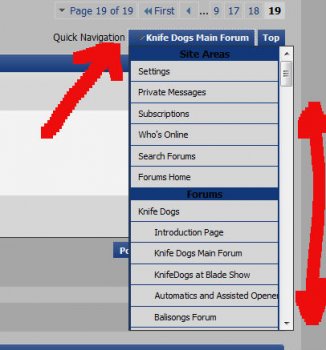
at the bottom right of the screen (yours will look different depending on your choice of screen color) you will see a Quick Navigation pulldown menu. Open this and move the slider to jump to any other forum.
L
Larry B.
Guest
The New forum software is about as boring as this site is. I guess that will do it for me
Ernie Swanson
SASSY PINK LUUNCHBOX KNIFE MAKER
The administrator has decided that Larry B. should be quiet for a while.
:dots:
Last edited by a moderator:
SBuzek
Well-Known Member
View attachment 13439
at the bottom right of the screen (yours will look different depending on your choice of screen color) you will see a Quick Navigation pulldown menu. Open this and move the slider to jump to any other forum.
Boss I understand that but If I want to go back to the same forum I was on I have to scrol through all the forums each time instead of going to the one I was on,and the menu always starts at the top.A pain but will learn to live with it.
Stan
Mike Jones
Google Master
One bug I see is with the "Search Thread" option using Night Vision. The color of the font in that box is very light and unreadable. I don't know if anyone else mentioned that in the last 10 pages, but I haven't checked through everything.
One bug I see is with the "Search Thread" option using Night Vision. The color of the font in that box is very light and unreadable. I don't know if anyone else mentioned that in the last 10 pages, but I haven't checked through everything.
there is no fix for that. it's just that color combination is going to be hard to read in some areas.
mike miller
KNIFE MAKER
Nice to see the dog back on top the pages again
Fred Rowe
Well-Known Member
I like it:s11798:
Didn't care much for it at the startup:s12138: but have learned something about the features with the help of many and now the site intrigues me again.:s12205:
It just goes to show you, "you can teach and old dog new tricks"
:s11041:
A big thanks to all of you who helped.:thumbup::thumbup::thumbup:
Didn't care much for it at the startup:s12138: but have learned something about the features with the help of many and now the site intrigues me again.:s12205:
It just goes to show you, "you can teach and old dog new tricks"
:s11041:
A big thanks to all of you who helped.:thumbup::thumbup::thumbup:
