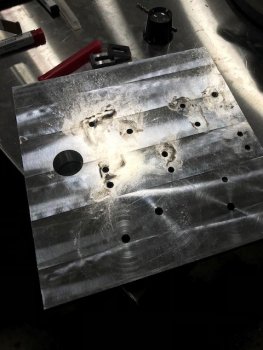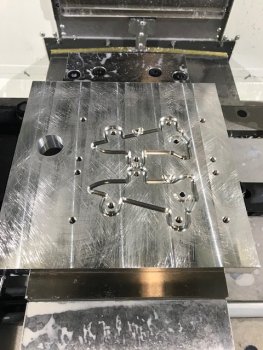I also fired up my copy of Gwizard and finally spent some time learning how to use it. Gwizard is a stand along program that helps you figure out the feeds and speeds.
I'm reading this whole thread, and it's bringing back A LOT of memories. It will get easier with time!
Yeah, calculating feeds and speeds can be fun!
Also, coatings can change things dramatically. AlTiN seems to give me really good tool life in the miserable stainless steels we like. It's worth the cost of the coatings, once you get past smashing cutters into parts!
Just a heads up with Gwizard, I've been getting really screwy numbers with it lately. Been running it for several years, and some of the recent updates are giving just down right stupid results with small cutters. Like recommending 400+ SFM feeds, and Full slotting in 440C with 1/8" carbide at .750" DOC in a single pass sort 'stupid stuff'. At this point, I've tired several times to report weird issues in the past and haven't gotten positive responses. I just seem to get blown off, even though I'm only trying to provide feedback to fix things! Not the kind of support I was hoping for.
It also ended up busting some expensive .012" carbides due to recommended feeds being about 10 times more aggressive than they should be. Went back to Harvey Tool's recommended feeds and speeds, and everything was fine. Knowing what I know now, I may not have spent the $$ on Gwizard. The old versions were pretty good with the small cutters and weird steels we knife makers use, but this new version is just trying to smash expensive carbides! Anyway, my $0.02. Just double check the number before you trust them...
Good luck with the milling. I emailed earlier about shop hours on weekends. If you're around two weeks from tomorrow we could chat about milling knife parts. I'm willing to share what I know, even though there may not be much to offer! LOL!
Dan