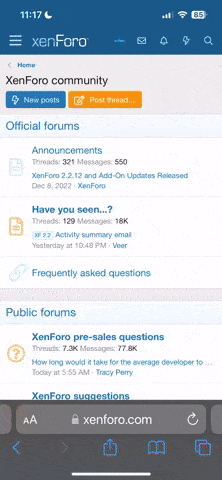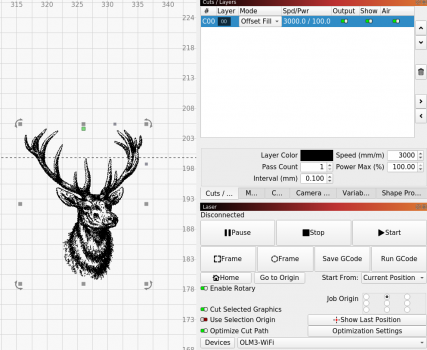I'm not totally sure if that had black paint or not. It's really hard to tell the difference in a photo. The black paint etch "seems" to be a tad "blacker" than the non-paint etch. The non- paint etch is still "black" but perhaps not as deep a black? I've had a couple of folks look at the etches and they say one looks just as good as the other. That's why I don't use black paint on all etches.
On how to locate the blade under the etch take a look at this video, starting around the 4 minute mark. He's using the center as reference, I usually use an edge where I wish the logo located. i.e. a 1/2" from the ricasso, with the handle located on the right side, I might use the right edge of the logo.
As mentioned before I simplify the operation a bit by setting LightBurn's "Start From" set to "Current Position" and manually move the laser head to locate the blue dot (using Fire button) where I've selected as the origin (green square showing on logo in LightBurn).