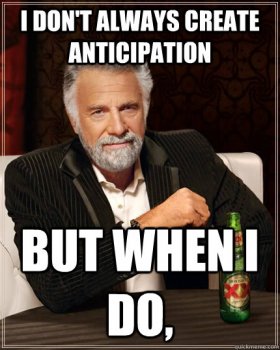Erin Burke
Well-Known Member
A few more photos for today.
PHOTO 33 (Milling)
I don’t know why, but I really like this image.
Milling the guard/tsuba. In this photo, I have already milled the slot, and am now taking the guard down to the correct thickness. A smart person would have reversed this order of operations. :les:

Oftentimes I'll use a shop vac to clear chips when milling, but today I'm blowing with the compressor.
PHOTO 34 (Disc)
A quick touch of the tsuba against the disc grinder to remove marks from milling.

My in-laws gave me that genuine alpaca hat for Christmas. Boom.
Hey!... Would somebody empty the garbage already?.?...
PHOTO 35 (Fit)
Here, I am slowly adjusting the fit-up of the guard slot with small files. The tang is coated with Sharpie so I can see where things are tight. (see next photo)

PHOTO 36 (Tight)
Here is a better shot showing where the guard/tsuba is tight against the tang. This gives me some idea where I need to do more filing in the slot.

PHOTO 37 (X’s and Y’s)
For embellishment, I drew an arrangement of three holes along one quadrant of the guard. I spent a long time dragging circles around in CAD to come up with these location, so I’ve got my heart set on making sure that they end up in the rights spot.
I have glued a copy of my guard template in place with spray adhesive – did I mention that I hate spray adhesive? – aligning the front and rear centerlines with scribed centerlines on the guard blank.

In this photo, I have placed a drillbit into the chuck backwards, and am using it to establish X & Y coordinates on my DRO display. Once I have all of the coordinates written down, I will flip the drill bit back around and make holes. This order of operation negates any error due to slippage or mangling of the paper template once I begin drilling.
PHOTO 38 (Abrasives)
More grinding to the lines.

(More to follow)
PHOTO 33 (Milling)
I don’t know why, but I really like this image.
Milling the guard/tsuba. In this photo, I have already milled the slot, and am now taking the guard down to the correct thickness. A smart person would have reversed this order of operations. :les:

Oftentimes I'll use a shop vac to clear chips when milling, but today I'm blowing with the compressor.
PHOTO 34 (Disc)
A quick touch of the tsuba against the disc grinder to remove marks from milling.

My in-laws gave me that genuine alpaca hat for Christmas. Boom.
Hey!... Would somebody empty the garbage already?.?...
PHOTO 35 (Fit)
Here, I am slowly adjusting the fit-up of the guard slot with small files. The tang is coated with Sharpie so I can see where things are tight. (see next photo)

PHOTO 36 (Tight)
Here is a better shot showing where the guard/tsuba is tight against the tang. This gives me some idea where I need to do more filing in the slot.

PHOTO 37 (X’s and Y’s)
For embellishment, I drew an arrangement of three holes along one quadrant of the guard. I spent a long time dragging circles around in CAD to come up with these location, so I’ve got my heart set on making sure that they end up in the rights spot.
I have glued a copy of my guard template in place with spray adhesive – did I mention that I hate spray adhesive? – aligning the front and rear centerlines with scribed centerlines on the guard blank.

In this photo, I have placed a drillbit into the chuck backwards, and am using it to establish X & Y coordinates on my DRO display. Once I have all of the coordinates written down, I will flip the drill bit back around and make holes. This order of operation negates any error due to slippage or mangling of the paper template once I begin drilling.
PHOTO 38 (Abrasives)
More grinding to the lines.

(More to follow)