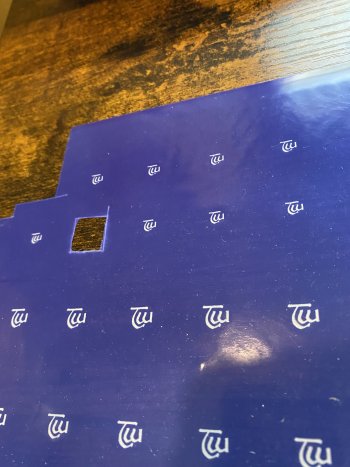CDHumiston
Well-Known Member
The current drawn by the etching process depends on the amount of open space on the stencil, as well as voltage. You're right about the "off-gassing", the pad has to be removed every few seconds to allow the built up gas to be released, and this allows for cooling of the stencil. Properly done the IMG stencils should last well over 100 etches. Of course cleaning between etches is important also.
When the etch is completed a darkish color will be seen in the design (open) part of the stencil. This is the oxides deposited during the darkening portion (last part of etch). Turning the stencil over and a few seconds of DC etch will remove the oxides nicely leaving the design clean. As said before the stencil needs to be cleaned in a cleaning solution (soapy water, windex, etc) then stored in dark.
Great Explanation, thanks!