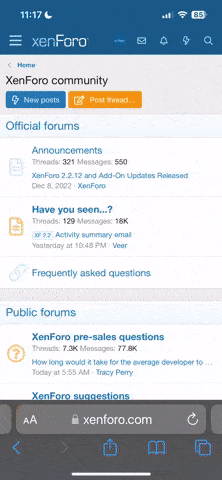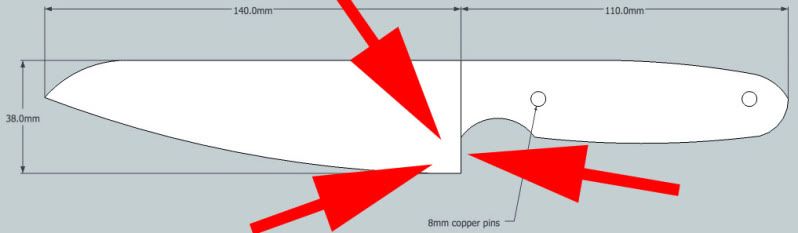You are using an out of date browser. It may not display this or other websites correctly.
You should upgrade or use an alternative browser.
You should upgrade or use an alternative browser.
e-mail notifications
- Thread starter Stew
- Start date
Les Voorhies
Badge Boss Admin Dog Catcher
Hmmm, the emails I got yesterday were linked.
Ernie Swanson
SASSY PINK LUUNCHBOX KNIFE MAKER
I am having the same problem, I was just going to start a thread till I seen this one!!!
I swear this place has ghosts. I didn't touch anything.
It would seem you are getting non-HTML email. This may be a setting here in your email account settings or it might be on your end.
that doesn't help much but that is all I got right now.
It would seem you are getting non-HTML email. This may be a setting here in your email account settings or it might be on your end.
that doesn't help much but that is all I got right now.
Les Voorhies
Badge Boss Admin Dog Catcher
Since it doesn't affect everyone I'd think it was in the users settings.
Ernie Swanson
SASSY PINK LUUNCHBOX KNIFE MAKER
I have tried everything, I cannot get clickable links in my emails from knifedogs!!
I get them from other sites just not this one!
I get them from other sites just not this one!
Ernie Swanson
SASSY PINK LUUNCHBOX KNIFE MAKER
I have tried everything I can think of and I still do not get a direct clickable link to my email notifications!!
JatMat
Well-Known Member
With the notifications come the address of the new posts, it used to be clickable. Now it is not. What I do is to left click the address and highlight it by moving the mouse over it, then I right click the highlighted address and it gives me two options: One copy, two to go to the post. Takes a moment longer but quicker than trying to find the post in KD's. You could copy it and paste it in the browser address bar and hit enter. Either way, it will have to do until the big dog gets it fixed.
Good Luck,
Jim

Good Luck,
Jim

Ernie Swanson
SASSY PINK LUUNCHBOX KNIFE MAKER
It started working out of the blue yesterday!!
I can now click the links in my emails........yay2thumbs
I can now click the links in my emails........yay2thumbs
JatMat
Well-Known Member
2thumbs2thumbs2thumbs2thumbs:bud::bud:It started working out of the blue yesterday!!
I can now click the links in my emails........yay2thumbs