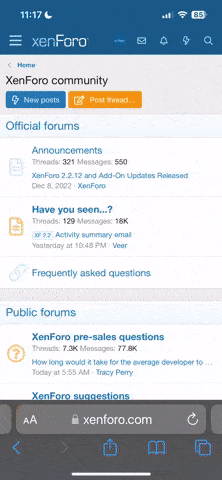MTBob
Well-Known Member
In a recent posting the OP asked how to post pictures. In addition to the conventional way of adding photos by uploading an attachment, you can also embed a photo right into the text of a posting using a screen shot of the photo. This works on my Windows 10 desk top computer using an App called Snip & Sketch. I think there are other Apps that will do the same thing.
Here's the workflow that I use:
1. Take photo using my phone - which is set to automatically upload the photos to cloud storage like Google or Amazon.
2. Go to your desk top computer and open Google or Amazon photo collection showing the photo that you want to copy and open it.
3. Open the Snip & Sketch App, outline what you want portion of the photo to include in posting. Copy that to your computers clip board (Cntrl C). Using this method you can post only that portion of a photo that's relevant to the subject. At this point, using the features of this App, you can write on the image.
4. Open a KD post and insert the copied screen shot or photo into the text (Cntrl V).
And that's all there is to it.
The advantages to this method is that you can put the photo in line with the text which can be seen without opening up an attachment. This allows you to copy & past anything that you can see on your computer screen, not just photos (see example below). It seems to me to be a better way of communicating since the photo is directly inline with the text.
Once you get the work flow set up, this is a really easy way to use photos in a posting. This method can likely be duplicated on a Apple computer, see the reference in "Toms Guide", below.
The downside to this method is that is designed for use on a Windows computer and may not be that easy on notebook or tablet computers.
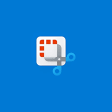 Here's an example of using this method, a screen capture from the Snip Sketch website:
Here's an example of using this method, a screen capture from the Snip Sketch website:
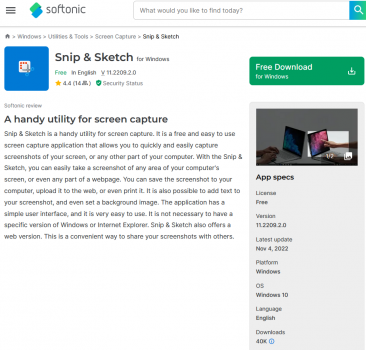
And, here's a guide showing how to download and setup the Snip & Sketch
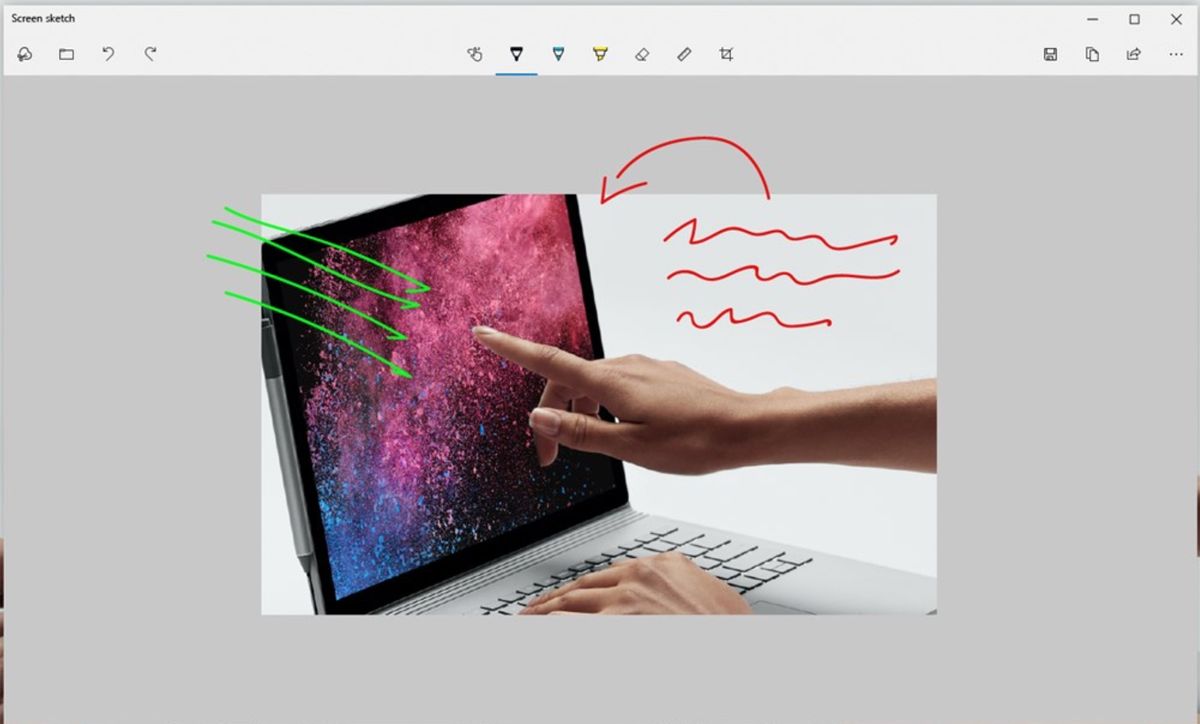
 www.tomsguide.com
www.tomsguide.com
Here's the workflow that I use:
1. Take photo using my phone - which is set to automatically upload the photos to cloud storage like Google or Amazon.
2. Go to your desk top computer and open Google or Amazon photo collection showing the photo that you want to copy and open it.
3. Open the Snip & Sketch App, outline what you want portion of the photo to include in posting. Copy that to your computers clip board (Cntrl C). Using this method you can post only that portion of a photo that's relevant to the subject. At this point, using the features of this App, you can write on the image.
4. Open a KD post and insert the copied screen shot or photo into the text (Cntrl V).
And that's all there is to it.
The advantages to this method is that you can put the photo in line with the text which can be seen without opening up an attachment. This allows you to copy & past anything that you can see on your computer screen, not just photos (see example below). It seems to me to be a better way of communicating since the photo is directly inline with the text.
Once you get the work flow set up, this is a really easy way to use photos in a posting. This method can likely be duplicated on a Apple computer, see the reference in "Toms Guide", below.
The downside to this method is that is designed for use on a Windows computer and may not be that easy on notebook or tablet computers.
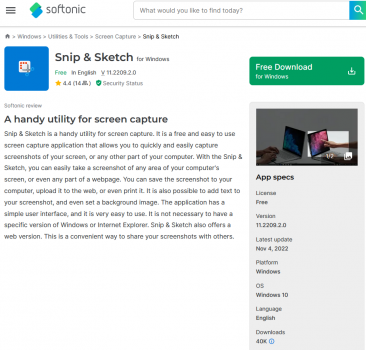
And, here's a guide showing how to download and setup the Snip & Sketch
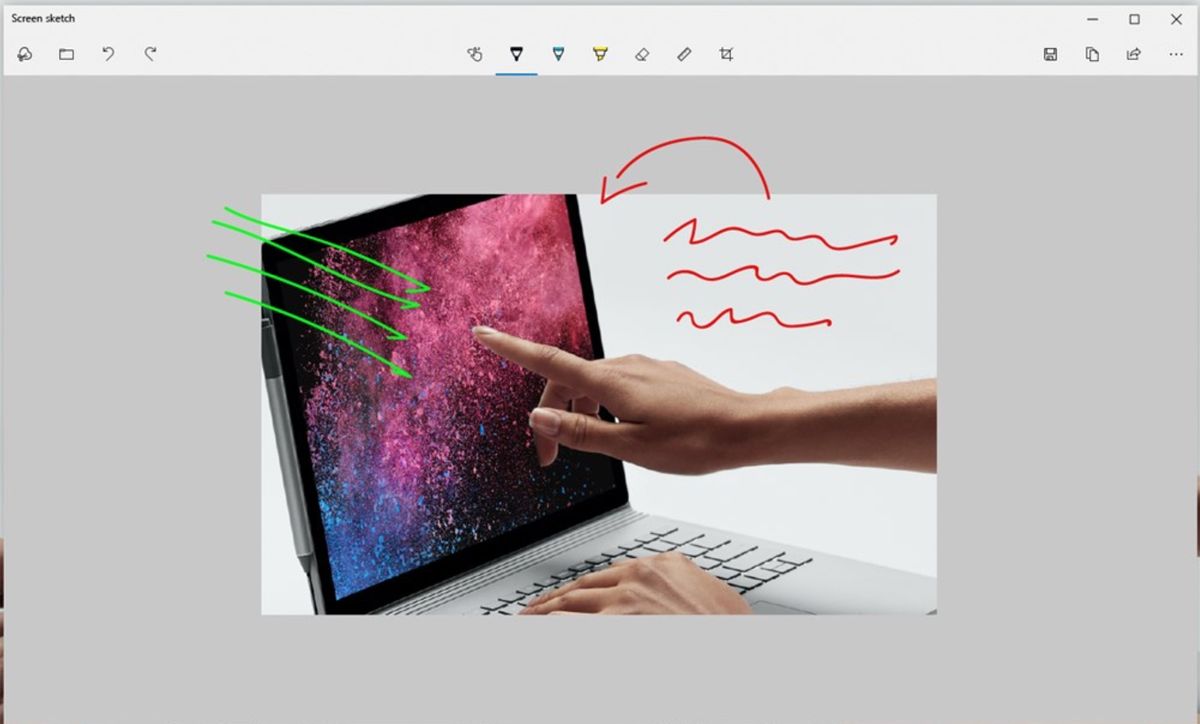
How to download Snip & Sketch
Here’s how to download Snip & Sketch to capture screenshots in Windows and on other devices
Last edited: