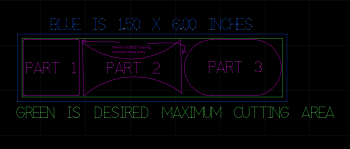waterjetnj
Member
Hello all,
I am a waterjet operator on an OMAX 60" x 120" bed, max. 60kpsi waterjet for over a decade now and have been cutting knife blades and handles for a few knifemakers over the past few years. I wanted to expand my reach and service to more knifemakers in the community so I am here to do that. I am based in Hazlet, NJ but can ship anywhere you need.
There is no job too big or small for me and my lead times are typically 1-2 weeks depending on the size of the order. However I do not stock or supply any knifemaking materials. I am particularly detailed and take great pride in my work.
I typically run my machine at 45kpsi and change tooling often to keep tight tolerances. I suggest that you under-size all holes to play it safest. I cut mostly at quality 2 because I find it's the best middle ground for quality and pricing. However you can detail if or where you want different quality (1 lowest to 5 highest) cuts. I want to work with you to best fit your needs.
I can convert from most file formats including DWG and PDF. I typically do not charge a set-up or design time as this is calculated into my overall hourly rate. Again, I take pride in my work and stand by the quality of my cuts and lead time on my jobs. I am interested in building a mutual, trusted relationship with new clients and knifemakers.
Please visit me at waterjetnj.com, email jason@waterjetnj.com, direct message on Instagram @waterjetnj or call 732-739-9622 if you have any questions and I look forward to hearing from you.
Thank you.
I am a waterjet operator on an OMAX 60" x 120" bed, max. 60kpsi waterjet for over a decade now and have been cutting knife blades and handles for a few knifemakers over the past few years. I wanted to expand my reach and service to more knifemakers in the community so I am here to do that. I am based in Hazlet, NJ but can ship anywhere you need.
There is no job too big or small for me and my lead times are typically 1-2 weeks depending on the size of the order. However I do not stock or supply any knifemaking materials. I am particularly detailed and take great pride in my work.
I typically run my machine at 45kpsi and change tooling often to keep tight tolerances. I suggest that you under-size all holes to play it safest. I cut mostly at quality 2 because I find it's the best middle ground for quality and pricing. However you can detail if or where you want different quality (1 lowest to 5 highest) cuts. I want to work with you to best fit your needs.
I can convert from most file formats including DWG and PDF. I typically do not charge a set-up or design time as this is calculated into my overall hourly rate. Again, I take pride in my work and stand by the quality of my cuts and lead time on my jobs. I am interested in building a mutual, trusted relationship with new clients and knifemakers.
Please visit me at waterjetnj.com, email jason@waterjetnj.com, direct message on Instagram @waterjetnj or call 732-739-9622 if you have any questions and I look forward to hearing from you.
Thank you.