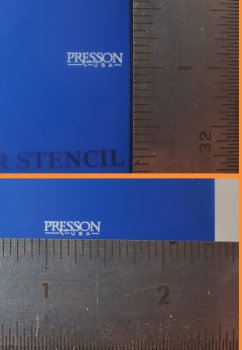You are using an out of date browser. It may not display this or other websites correctly.
You should upgrade or use an alternative browser.
You should upgrade or use an alternative browser.
Maker’s Mark
- Thread starter Kevin Zito
- Start date
Kevin Zito
KNIFE MAKER
Or am I going about this all the wrong way
Kevin Zito
KNIFE MAKER
Thanks. Will a cricut air 2 machine be a realistically good enough stencil maker? Or am I better off getting them made?No...your on the right track...much better than my first try...
Kevin Zito
KNIFE MAKER
Yep I agree. What size are the stencils y’all use? I mean for a typical hunting skinning knife
Justin Presson
Well-Known Member
Kevin Zito
KNIFE MAKER
So I need to shoot for an eighth by .5. I don’t think the cricut can handle that. May have to sub this project out. Thanks everyone.
Yes looks like you are figuring it out but IMO defanitely smaller.
Here is a pic of mine for size comparison. I use it on all my hunting and smaller knives. Big choppers I have a bigger stencil.
View attachment 63158
Kevin Zito
KNIFE MAKER
Did you do yours yourself or did someone else? It looks awesomeYes looks like you are figuring it out but IMO defanitely smaller.
Here is a pic of mine for size comparison. I use it on all my hunting and smaller knives. Big choppers I have a bigger stencil.
View attachment 63158
Kevin Zito
KNIFE MAKER
And thanks for showing this pic this is what I needed to see. This gives me a goalYes looks like you are figuring it out but IMO defanitely smaller.
Here is a pic of mine for size comparison. I use it on all my hunting and smaller knives. Big choppers I have a bigger stencil.
View attachment 63158
Justin Presson
Well-Known Member
Kevin,Did you do yours yourself or did someone else? It looks awesome
I had it made by IMG.
http://www.img-electromark.com
This is the email from Patricia feom IMG
The stencil sheet we supply to most customers is as follows:
P/S 2.5 x 7 stencil sheet..$10.00 4-6 images per sheet.
( We do have other sizes for purchase as well)
The artwork charge is $40.00-$50.00 ~it's a one time charge
for the layout of the stencil and the printing of the film.
The artwork charge is for the stencil only.
We like you to send in an image in the best quality electronic file you have.
We tweak it or make small changes to the artwork, this is included in the artwork charge.
We can help you make your idea camera ready.
The film stays on file here for you to reorder at any time.
When you reorder, the sheets are $10.00 each. ( current standard stencil cost)
Here is her email to
pbruno@img-electromark.com
She is great to deal with and prices are very reasonable in my opinion. I used Ernie Gospitch for my first which were great stencils but they are very dark and hard to line up I like how you can see through these. I have only used them a couple times since I got them in January so we will see how they hold up.
Hope this helps!
Justin
Kevin Zito
KNIFE MAKER
Thank you very much! I’m gonna give the cricut another shot with a new fine cut blade. If that doesn’t work, then I’m gonna give img a shot. Those prices do seem very reasonable. Thanks for the info!Kevin,
I had it made by IMG.
http://www.img-electromark.com
This is the email from Patricia feom IMG
The stencil sheet we supply to most customers is as follows:
P/S 2.5 x 7 stencil sheet..$10.00 4-6 images per sheet.
( We do have other sizes for purchase as well)
The artwork charge is $40.00-$50.00 ~it's a one time charge
for the layout of the stencil and the printing of the film.
The artwork charge is for the stencil only.
We like you to send in an image in the best quality electronic file you have.
We tweak it or make small changes to the artwork, this is included in the artwork charge.
We can help you make your idea camera ready.
The film stays on file here for you to reorder at any time.
When you reorder, the sheets are $10.00 each. ( current standard stencil cost)
Here is her email to
pbruno@img-electromark.com
She is great to deal with and prices are very reasonable in my opinion. I used Ernie Gospitch for my first which were great stencils but they are very dark and hard to line up I like how you can see through these. I have only used them a couple times since I got them in January so we will see how they hold up.
Hope this helps!
Justin
Dennis Morland
KNIFE MAKER
Kevin - I actually like the look of the one you posted. It is on the larger size but it is different. I like different. Maybe its just me.
EdCaffreyMS
"The Montana Bladesmith"
I like it too, and agree with Dennis on the size..... In it's current format, it kinda "takes over"...... might consider down sizing it a bit. Sometimes it's difficult to achieve that balance of discrete, yet obvious. 
Smallshop
KNIFE MAKER
I use this stuff that I can run through the ink jet printer...that is not how they say to do it but it works fine.Thanks. Will a cricut air 2 machine be a realistically good enough stencil maker? Or am I better off getting them made?
https://www.amazon.com/gp/product/B01BG9PRJM/ref=oh_aui_detailpage_o07_s00?ie=UTF8&psc=1
Do NOT use the standard paper. They have a high rez on their site.
Hope this helps.
Kevin Zito
KNIFE MAKER
Thank thanks and thanks!!!!!! Very good input!! I totally agree with you all. Tad too big. Will fix!!!
Kevin Zito
KNIFE MAKER
So Ted you just print directly on this stuff then do the water deal and it makes the stencil??I use this stuff that I can run through the ink jet printer...that is not how they say to do it but it works fine.
https://www.amazon.com/gp/product/B01BG9PRJM/ref=oh_aui_detailpage_o07_s00?ie=UTF8&psc=1
Do NOT use the standard paper. They have a high rez on their site.
Hope this helps.
Smallshop
KNIFE MAKER
yes...you have to leave it in sunlight or under a lamp for a bit to "develop" it and then rinse away the part with black ink on it. The hardens the template while the unexposed part under the black ink ill wash away. You can feel the emulsion is a bit thicker on one side of the mesh than the other. it will feel a bit smoother. That is the side you want ink on....
ALWAYS keep the unused portion in the blcak bag. When you prove out your design on paper...then print on the template paper in VERY low light....this will keep it "unexposed" for future use. Do you first test emultions on the bottom of the sheet so you can keep moving the design up and get many uses. If you work from the bottom up you can cut pieces off and still run it through the ink jet later for new designs/sizes.
ALWAYS keep the unused portion in the blcak bag. When you prove out your design on paper...then print on the template paper in VERY low light....this will keep it "unexposed" for future use. Do you first test emultions on the bottom of the sheet so you can keep moving the design up and get many uses. If you work from the bottom up you can cut pieces off and still run it through the ink jet later for new designs/sizes.
Kevin Zito
KNIFE MAKER
Awesome thank you!!yes...you have to leave it in sunlight or under a lamp for a bit to "develop" it and then rinse away the part with black ink on it. The hardens the template while the unexposed part under the black ink ill wash away. You can feel the emulsion is a bit thicker on one side of the mesh than the other. it will feel a bit smoother. That is the side you want ink on....
ALWAYS keep the unused portion in the blcak bag. When you prove out your design on paper...then print on the template paper in VERY low light....this will keep it "unexposed" for future use. Do you first test emultions on the bottom of the sheet so you can keep moving the design up and get many uses. If you work from the bottom up you can cut pieces off and still run it through the ink jet later for new designs/sizes.