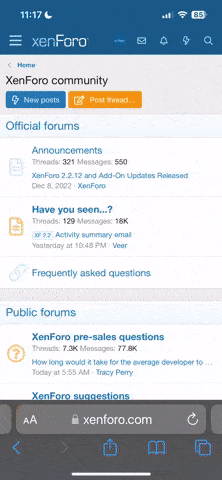Search results
-

How to attach files with the BASIC and Advanced 2 videos
another fish story...- generic user
- Post #3
- Forum: Support Forum- KnifeDogs or Computer Tech
-

How to attach files with the BASIC and Advanced 2 videos
here is inline attached files...- generic user
- Post #2
- Forum: Support Forum- KnifeDogs or Computer Tech
-

How to attach files with the BASIC and Advanced 2 videos
How to upload and attach files, pictures, etc to message posts using the most basic settings here... http://www.youtube.com/watch?v=0eLy_AS71pw The video below is the "advanced" process for uploading attached files using the enhanced controls. http://www.youtube.com/watch?v=CuPJRIapLU4- generic user
- Thread
- Replies: 2
- Forum: Support Forum- KnifeDogs or Computer Tech
-

How to Post a video from Youtube on KnifeDogs 2 minute video
This short video tutorial shows how you can post a video just like this...This seems almost weird... http://www.youtube.com/watch?v=WFYQJOg5bcQ- generic user
- Thread
- Replies: 0
- Forum: Support Forum- KnifeDogs or Computer Tech
-

How to Post a video from Youtube on KnifeDogs
...- generic user
- Thread
- Replies: 0
- Forum: Support Forum- KnifeDogs or Computer Tech
-

testing
- generic user
- Post #5
- Forum: Support Forum- KnifeDogs or Computer Tech
-

testing
- generic user
- Post #3
- Forum: Support Forum- KnifeDogs or Computer Tech
-

Using the Calendar Feature here 4 minute video
Using the Calendar feature here for announcements http://www.youtube.com/watch?v=TMCQoO521jk- generic user
- Thread
- Replies: 0
- Forum: Support Forum- KnifeDogs or Computer Tech
-

hosting pictures here on KnifeDogs How to video 7 minutes
How to host pictures here on the KnifeDogs server.. http://www.youtube.com/watch?v=D6zYVItNL_o this is FiFi... This is Bubba..- generic user
- Thread
- Replies: 1
- Forum: Support Forum- KnifeDogs or Computer Tech
-

adding an Avatar and sig to your messages 4min video
here is my signature line now...- generic user
- Post #2
- Forum: Support Forum- KnifeDogs or Computer Tech
-

adding an Avatar and sig to your messages 4min video
How do I put a little picture (Avatar) of me in my messages? How do I put a little message at the bottom (signature line) of my messages with links in them? http://www.youtube.com/watch?v=52xBFuC_5fY- generic user
- Thread
- Replies: 1
- Forum: Support Forum- KnifeDogs or Computer Tech
-

KD vBulletin How To Viewing Threads in Linear, Hybrid or Threaded mode
The forum has 3 ways to view threads. Linear, Threaded and Hybrid. Most should use Linear and it is the forum default. Still, some might like to view a thread using the old 'newsgroup' style. Basically Linear shows all the message posted in time stamp order. Threaded and Hybrid show a thread...- generic user
- Thread
- Replies: 0
- Forum: Support Forum- KnifeDogs or Computer Tech
-

Change Color (skin) of the Forum - How to..
There are several colors available you can select to view the forum. Go to the lower left of the page and select the pull down menu (green arrow) and pick a color (red arrow). Try them all and see which one you prefer..- generic user
- Thread
- Replies: 0
- Forum: Support Forum- KnifeDogs or Computer Tech