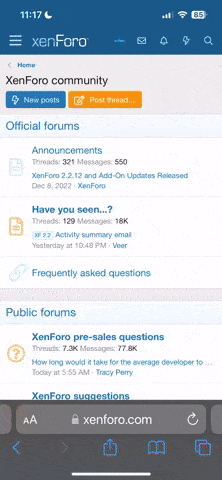Lore
Member
I just put my maker's mark in one 440 blade and everything went fine. I set up the next 440 blade and now my machine isn't etching.
All the lights are on and working
I'm using the same etching solution on the same 440 stainless.
How do I troubleshoot this? I can't figure out why this etching machine isn't working.
All the lights are on and working
I'm using the same etching solution on the same 440 stainless.
How do I troubleshoot this? I can't figure out why this etching machine isn't working.